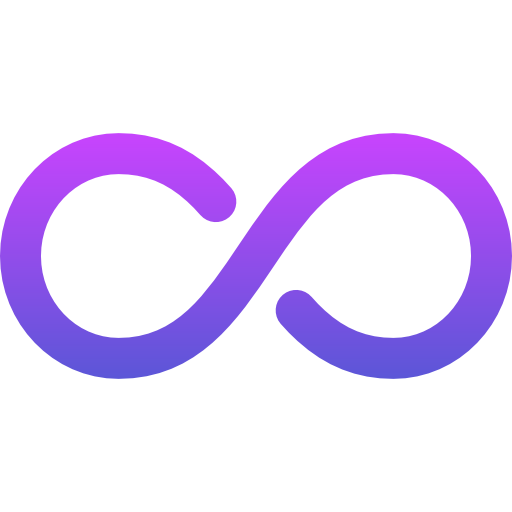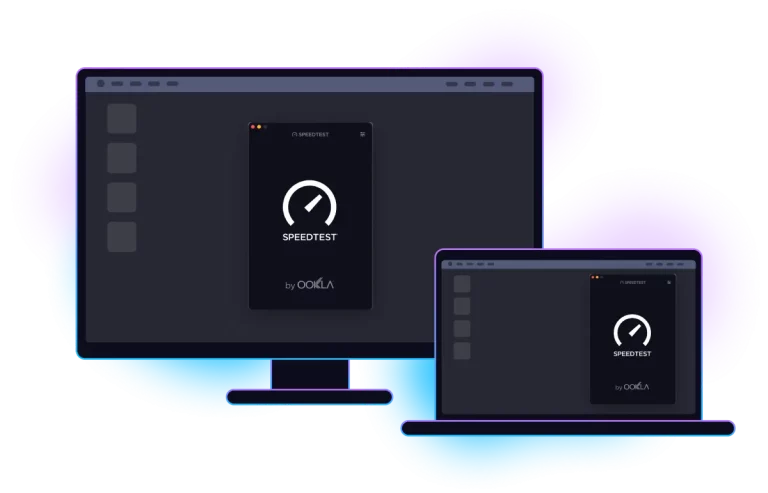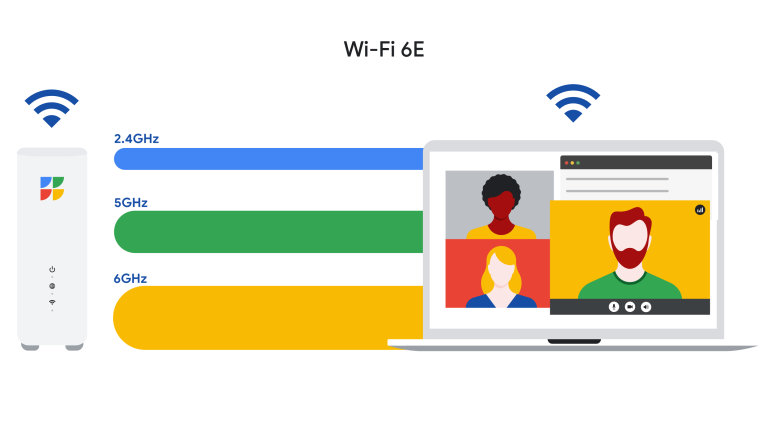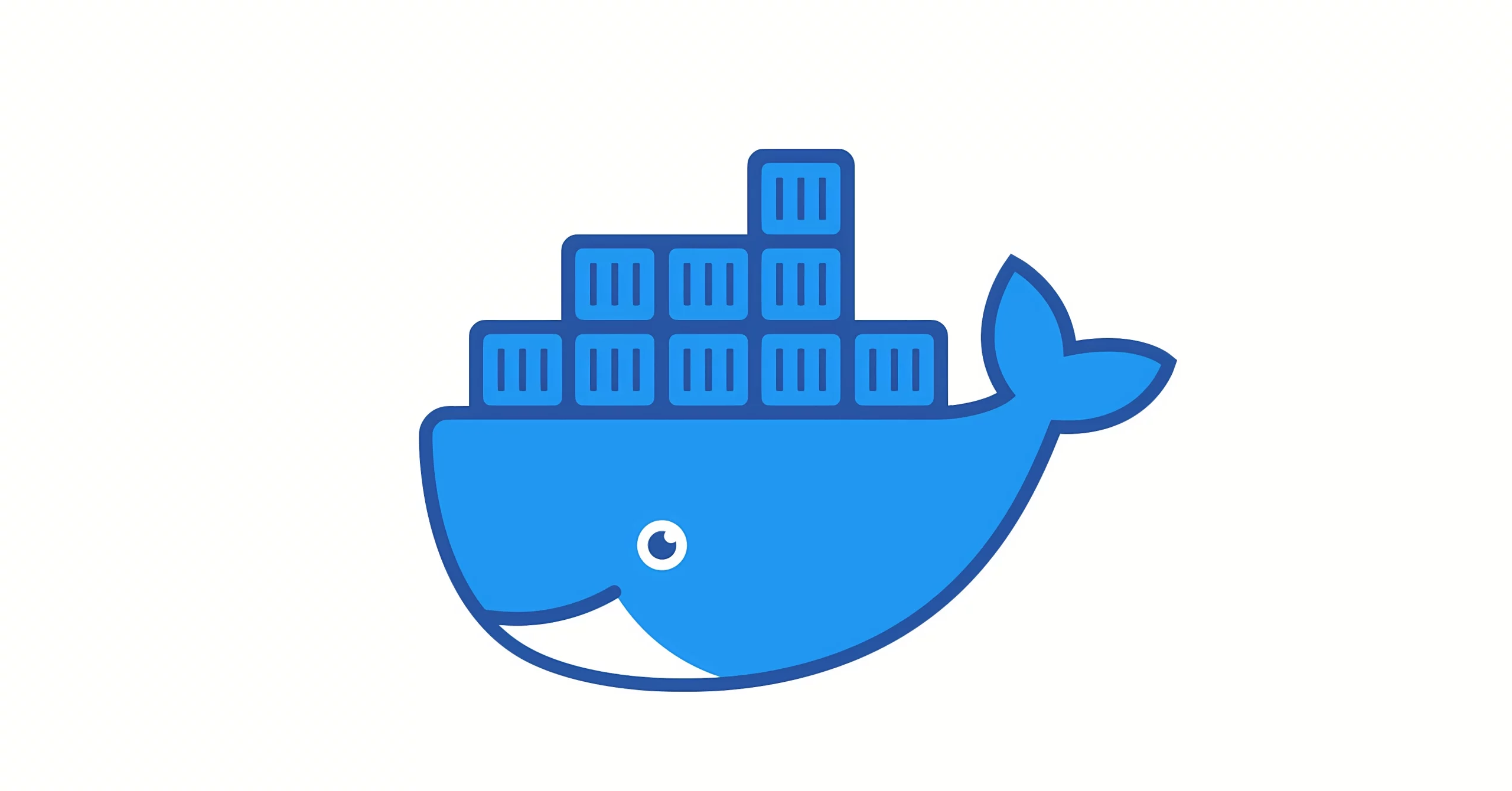
Docker 一键安装脚本
Docker:https://www.docker.com
curl -fsSL https://get.docker.com | bash # 官方脚本1
curl -fsSL https://get.docker.com | bash -s docker # 官方脚本2
curl -fsSL https://get.docker.com | bash -s docker --mirror Aliyun # 阿里云源
curl -fsSL https://get.docker.com | bash -s docker --mirror AzureChinaCloud # 中国Azure源
systemctl enable --now docker # Docker 自启动一键安装最新版 Docker Compose
COMPOSE_VERSION=`git ls-remote https://github.com/docker/compose | grep refs/tags | grep -oP "[0-9]+\.[0-9][0-9]+\.[0-9]+$" | sort --version-sort | tail -n 1`
sh -c "curl -L https://github.com/docker/compose/releases/download/v${COMPOSE_VERSION}/docker-compose-`uname -s`-`uname -m` > /usr/local/bin/docker-compose"
chmod +x /usr/local/bin/docker-composeDebian/Ubuntu 软件源安装 Docker
apt install -y docker.io docker-compose # 安装 Docker
systemctl enable --now docker # 自启动 Docker配置国内镜像加速源
mkdir -p /etc/docker
tee /etc/docker/daemon.json <<-'EOF'
{
"registry-mirrors": [
"https://docker.1panel.dev",
"https://hub.rat.dev",
]
}
EOF
systemctl daemon-reload
systemctl restart dockerDocker Linux 安装文档:https://docs.docker.com/desktop/install/linux/
Docker 管理面板
BT宝塔面板:https://www.bt.cn/new/download.html
1Panel面板:https://1panel.cn/docs/installation/online_installation/
bash <(curl -sSL https://linuxmirrors.cn/docker.sh) # 安装 docker
curl -sSL https://resource.fit2cloud.com/1panel/package/quick_start.sh -o quick_start.sh && sh quick_start.sh # 安装 1PanelDocker 镜像加速站
Docker 第三方镜像加速
如:gcr.io,ghcr.io,k8s.gcr.io,quay.io
DaoCloud:https://docs.daocloud.io/community/mirror.html
使用方法
增加前缀 (推荐方式). 比如:
k8s.gcr.io/coredns/coredns => m.daocloud.io/k8s.gcr.io/coredns/coredns
支持镜像仓库的前缀替换. 比如:
k8s.gcr.io/coredns/coredns => k8s-gcr.m.daocloud.io/coredns/coredns南京大学镜像站:https://mirrors.nju.edu.cn/
文档地址:https://doc.nju.edu.cn/books/35f4a/page/gcr
镜像仓库的前缀替换. 比如:
gcr.io/cadvisor/cadvisor:v0.39.3 => gcr.nju.edu.cn/cadvisor/cadvisor:v0.39.3转载地址:https://www.nenufm.com/dorthl/291/
Docker 项目推荐
Docker 百款项目:https://github.com/coracoo/awesome_docker_cn
Docker 项目合集:https://github.com/awesome-selfhosted/awesome-selfhosted
| Docker Hub 项目 | Docker 项目类型 | https://hub.docker.com |
| CasaOS | Docker 个人云 | https://casaos.zimaspace.com/ |
| NPS | 内网穿透服务端 | https://ehang-io.github.io/nps/#/ |
| NPC | 内网穿透客户端 | https://hub.docker.com/r/yisier1/npc |
| v2rayA | 代理软件 | https://v2raya.org/docs/prologue/installation/docker/ |
| haishanh/yacd | 核心面板 | https://hub.docker.com/r/haishanh/yacd |
| dreamacro/clash | 代理核心 /root/.config/clash | https://hub.docker.com/r/dreamacro/clash |
| chishin/wol-go-web | WOL网络唤醒 | https://hub.docker.com/r/chishin/wol-go-web |
| MCSMANAGER | 我的世界服务器 | https://mcsmanager.com |
| neosmemo/memos:stable | 网页笔记本 | https://github.com/usememos/memos |
| wiznote/wizserver | 为知笔记本 | https://www.wiz.cn/zh-cn/docker |
| kodcloud/kodbox | 可道云网盘 | https://kodcloud.com/download/ |
| Uptime Kuma | 网站监测 | https://github.com/louislam/uptime-kuma |
| Homepage | 网站导航 | https://gethomepage.dev |
| Sun-Panel | 网站导航 | https://doc.sun-panel.top/zh_cn/ |
| LibreSpeed | 测速服务器 | https://github.com/librespeed/speedtest/blob/master/doc_docker.md |
| OpenSpeedTest-Server | 测速服务器 | https://openspeedtest.com/selfhosted-speedtest#Source-Code-Docker |
| 迅雷远程下载服务 | 邀请码:迅雷牛通 | https://github.com/cnk3x/xunlei |
NPC Docker 命令
NPC 教程:https://www.cnblogs.com/yeungchie/p/17347921.html
docker pull yisier1/npc # 安装NPC
docker run -d --restart=always --name npc --net=host yisier1/npc -server=服务器地址:服务器端口 -vkey=密钥 # 运行NPC