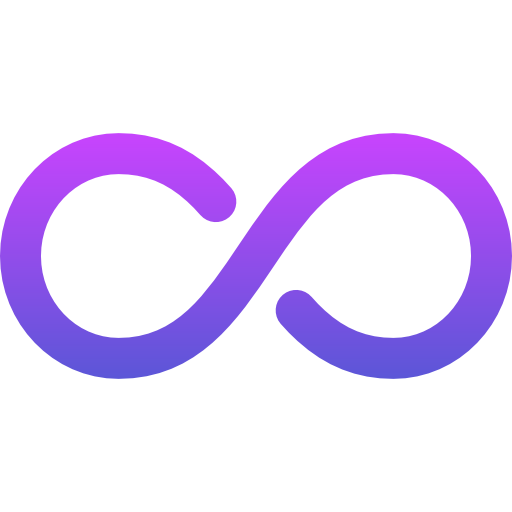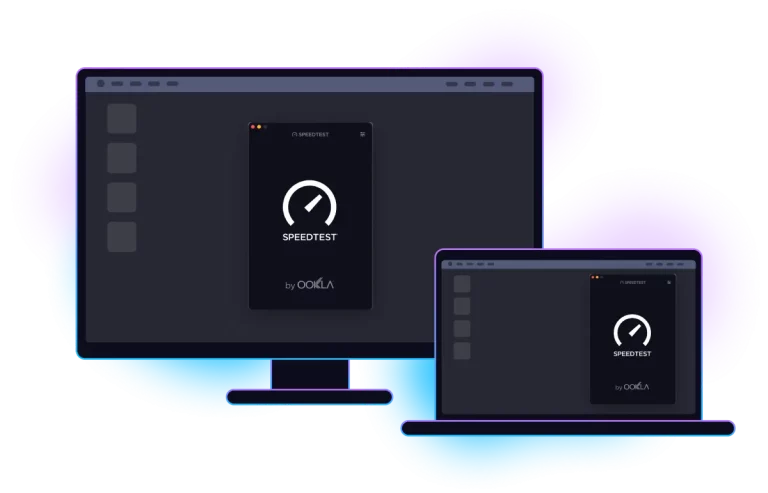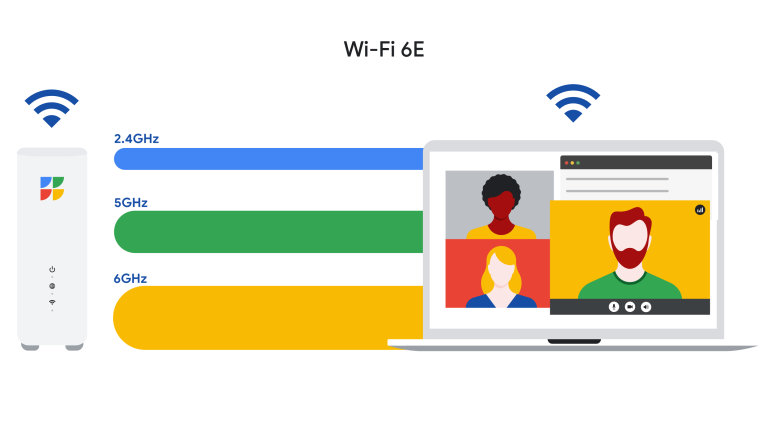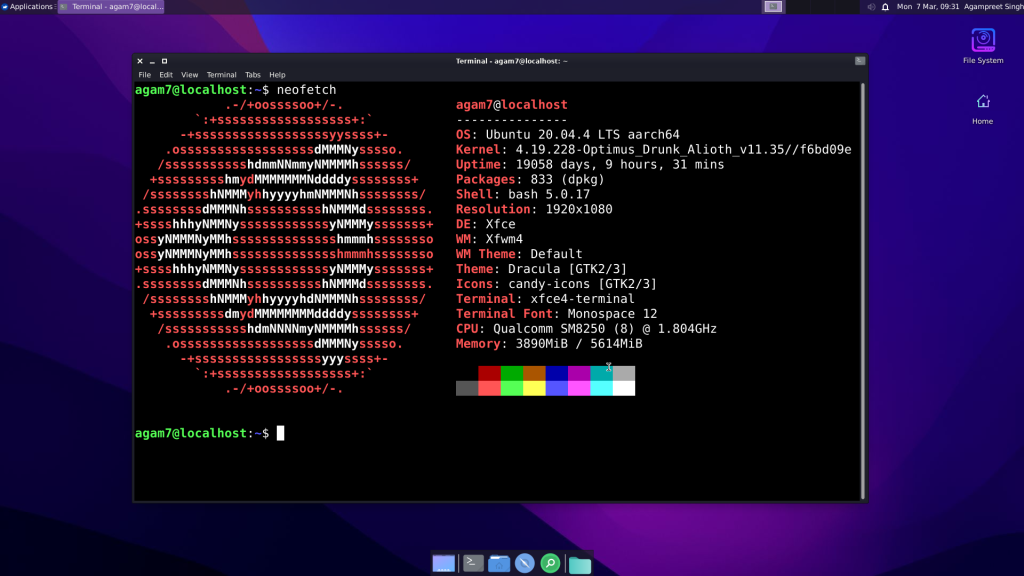
更换国内源
Termux 清华镜像源
sed -i 's@^\(deb.*stable main\)$@#\1\ndeb https://mirrors.tuna.tsinghua.edu.cn/termux/termux-packages-24 stable main@' $PREFIX/etc/apt/sources.list
sed -i 's@^\(deb.*games stable\)$@#\1\ndeb https://mirrors.tuna.tsinghua.edu.cn/termux/game-packages-24 games stable@' $PREFIX/etc/apt/sources.list.d/game.list
sed -i 's@^\(deb.*science stable\)$@#\1\ndeb https://mirrors.tuna.tsinghua.edu.cn/termux/science-packages-24 science stable@' $PREFIX/etc/apt/sources.list.d/science.list
pkg update获取 ROOT 权限
手机没有 ROOT
pkg install proot -y
termux-chroot
exit # 退出ROOT手机已有 ROOT
pkg install tsu -y
tsu
exit # 退出ROOT安装 SSH
安装命令
pkg install openssh
sshd电脑连接
ssh 10.10.10.6 -p 8022 # IP为自己的IP安装 Linux
安装Python
pkg install proot git python -y安装脚本
git clone https://github.com/sqlsec/termux-install-linux
cd termux-install-linux
python termux-linux-install.pyUbuntu
cd ~/Termux-Linux/Ubuntu
./start-ubuntu.shDebian
cd ~/Termux-Linux/Debian
./start-debian.shKali
cd ~/Termux-Linux/Kali
./start-kali.shCentos
cd ~/Termux-Linux/CentOS
./start-centos.sh安装 显示系统工具
安装 Neofetch
Termux 安装命令
pkg update
pkg install neofetchDebian/Ubuntu 安装命令
apt update
apt install neofetch安装 screenFetch
Debian/Ubuntu 安装命令
apt install screenfetch