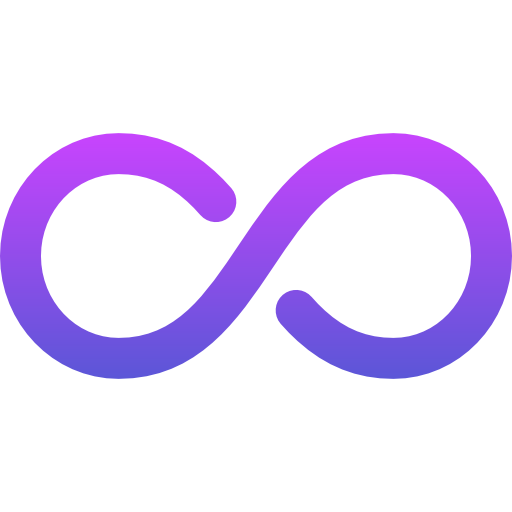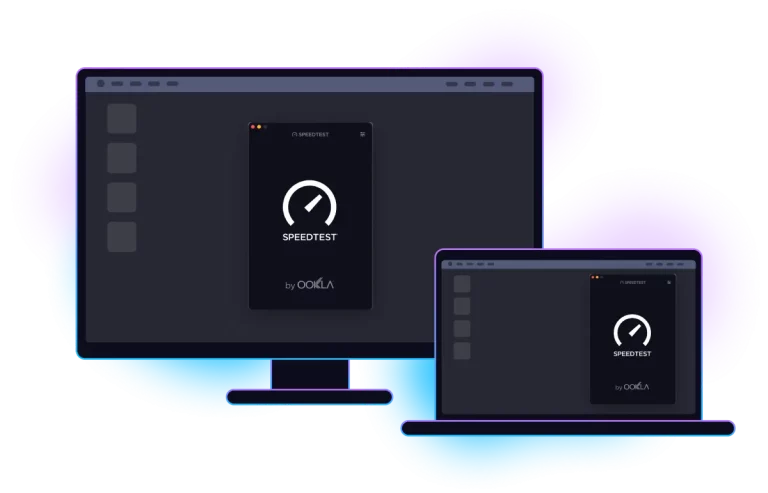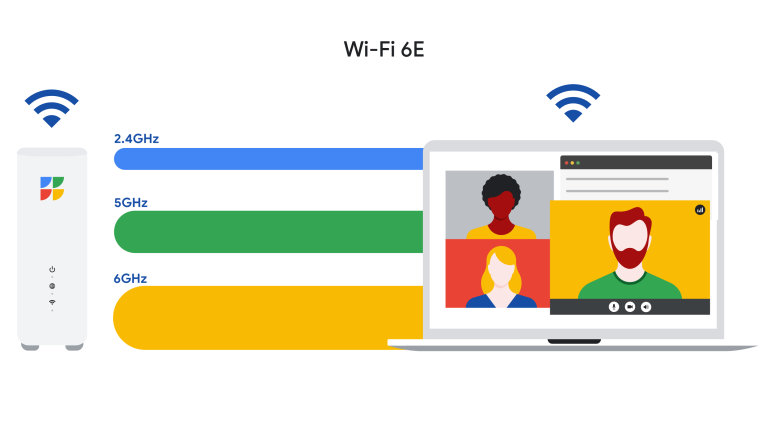小米AX3000T
Xiaomi路由器AX3000T 详细配置:https://www.mi.com/xiaomi-ax3000t/specs
配置:处理器Mediatek Filogic 820 双核1.3GHz CPU
开启并固化SSH
适用于系统版本:MiWiFi 稳定版 1.0.47/1.0.49
浏览器登陆小米路由器首页192.168.31.1,输入下面代码获取stok=后面的数值,数值不包含/web/home#router
http://192.168.31.1/cgi-bin/luci/;stok=5feb6714de5507a92a9ef7f3fe86103b/web/home#router复制stok=后面的数值,并替换掉下面代码中的XXX
curl -X POST http://192.168.31.1/cgi-bin/luci/;stok=xxx/api/misystem/arn_switch -d "open=1&model=1&level=%0Anvram%20set%20ssh_en%3D1%0A"
curl -X POST http://192.168.31.1/cgi-bin/luci/;stok=xxx/api/misystem/arn_switch -d "open=1&model=1&level=%0Anvram%20commit%0A"
curl -X POST http://192.168.31.1/cgi-bin/luci/;stok=xxx/api/misystem/arn_switch -d "open=1&model=1&level=%0Ased%20-i%20's%2Fchannel%3D.*%2Fchannel%3D%22debug%22%2Fg'%20%2Fetc%2Finit.d%2Fdropbear%0A"
curl -X POST http://192.168.31.1/cgi-bin/luci/;stok=xxx/api/misystem/arn_switch -d "open=1&model=1&level=%0A%2Fetc%2Finit.d%2Fdropbear%20start%0A"
修改完成后 打开电脑终端(键盘WIN+R键, 对话框中输入cmd) 逐行输入代码
每一行复制粘贴进去后 都会出现{“code”:0},每一行都要出现,才是成功的,
依次输入4条命令行之后,并都提示{“code”:0},后就成功的开启SSH权限了
在路由器首页复制SN码,打开网页进行换算获取root密码:https://wwang.pw/mi/
打开CMD终端,输入 ssh root@192.168.31.1 然后输入yes再输入获取的密码登录
CMD终端命令行安装 ShellClash(需要联网安装),项目地址:https://github.com/juewuy/ShellCrash/blob/dev/README_CN.md
export url='http://t.jwsc.eu.org' && sh -c "$(curl -kfsSl $url/install.sh)" && source /etc/profile &> /dev/nullCMD终端命令行固化ssh代码,完成后的账号密码 root/admin
echo -e 'admin\nadmin' | passwd root
nvram set ssh_en=1
nvram set telnet_en=1
nvram set uart_en=1
nvram set boot_wait=on
nvram commit
sed -i 's/channel=.*/channel="debug"/g' /etc/init.d/dropbear
/etc/init.d/dropbear restart
mkdir /data/auto_ssh
cd /data/auto_ssh
curl -O https://fastly.jsdelivr.net/gh/lemoeo/AX6S@main/auto_ssh.sh
chmod +x auto_ssh.sh
uci set firewall.auto_ssh=include
uci set firewall.auto_ssh.type='script'
uci set firewall.auto_ssh.path='/data/auto_ssh/auto_ssh.sh'
uci set firewall.auto_ssh.enabled='1'
uci commit firewall
uci set system.@system[0].timezone='CST-8'
uci set system.@system[0].webtimezone='CST-8'
uci set system.@system[0].timezoneindex='2.84'
uci commit
mtd erase crash
reboot小米AX3000T,OpenWrt官方固件地址:https://openwrt.org/inbox/toh/xiaomi/ax3000t
详细教程地址(包含备份及刷机教程):https://www.right.com.cn/forum/thread-8320950-1-1.html