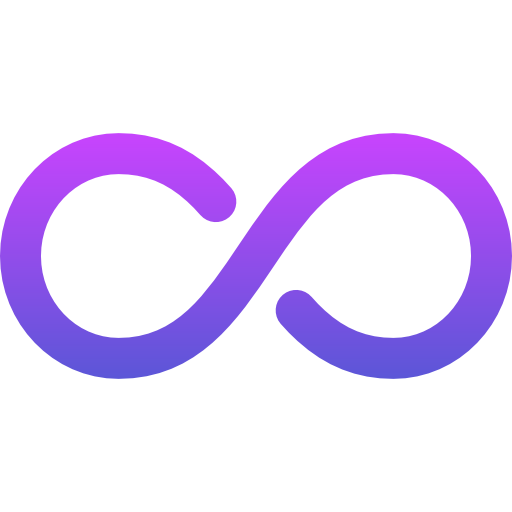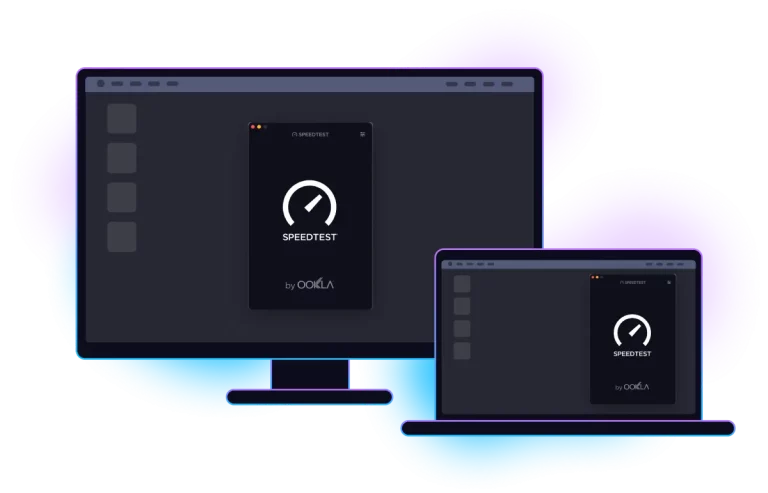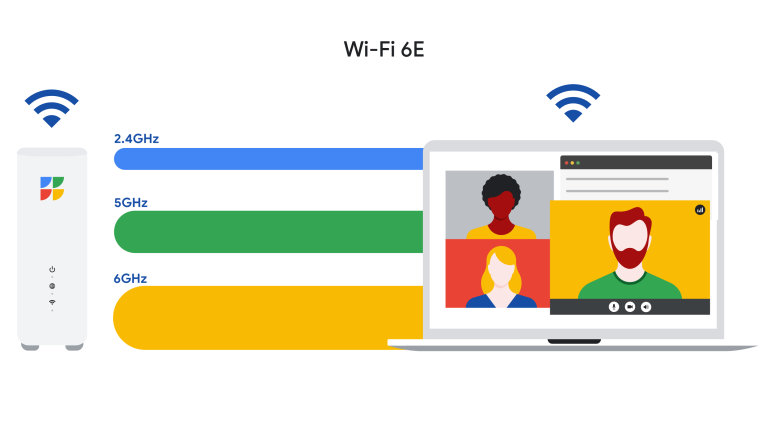国内三星浏览器启用广告插件方法
三星浏览器启用插件
1.在三星浏览器地址栏中输入
internet://debug/
2.保持在该页面打开设置
3.点击Debug settings
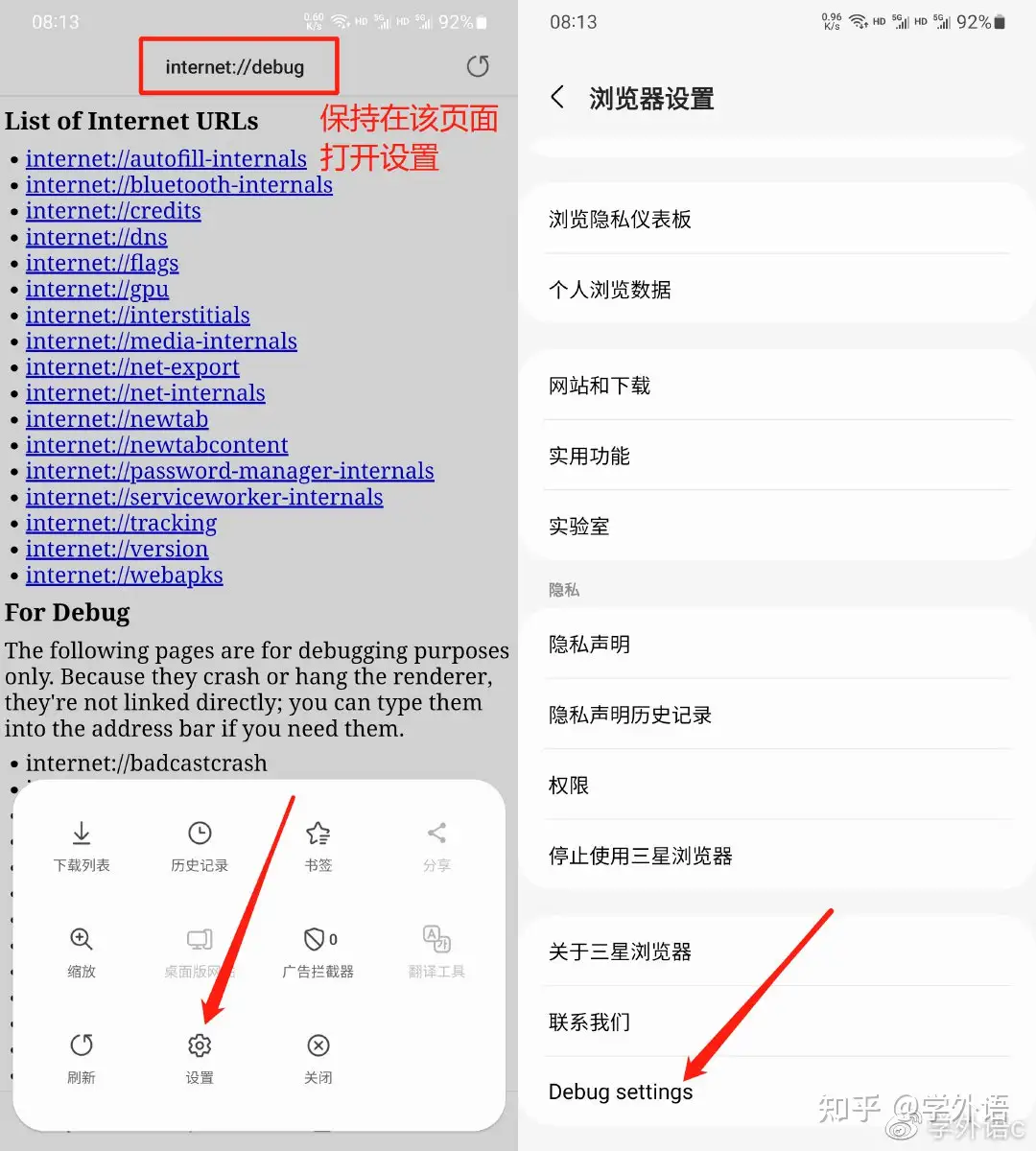
4.点击Feature variation test
5.点击Country iso code
6.改为US后返回到上页
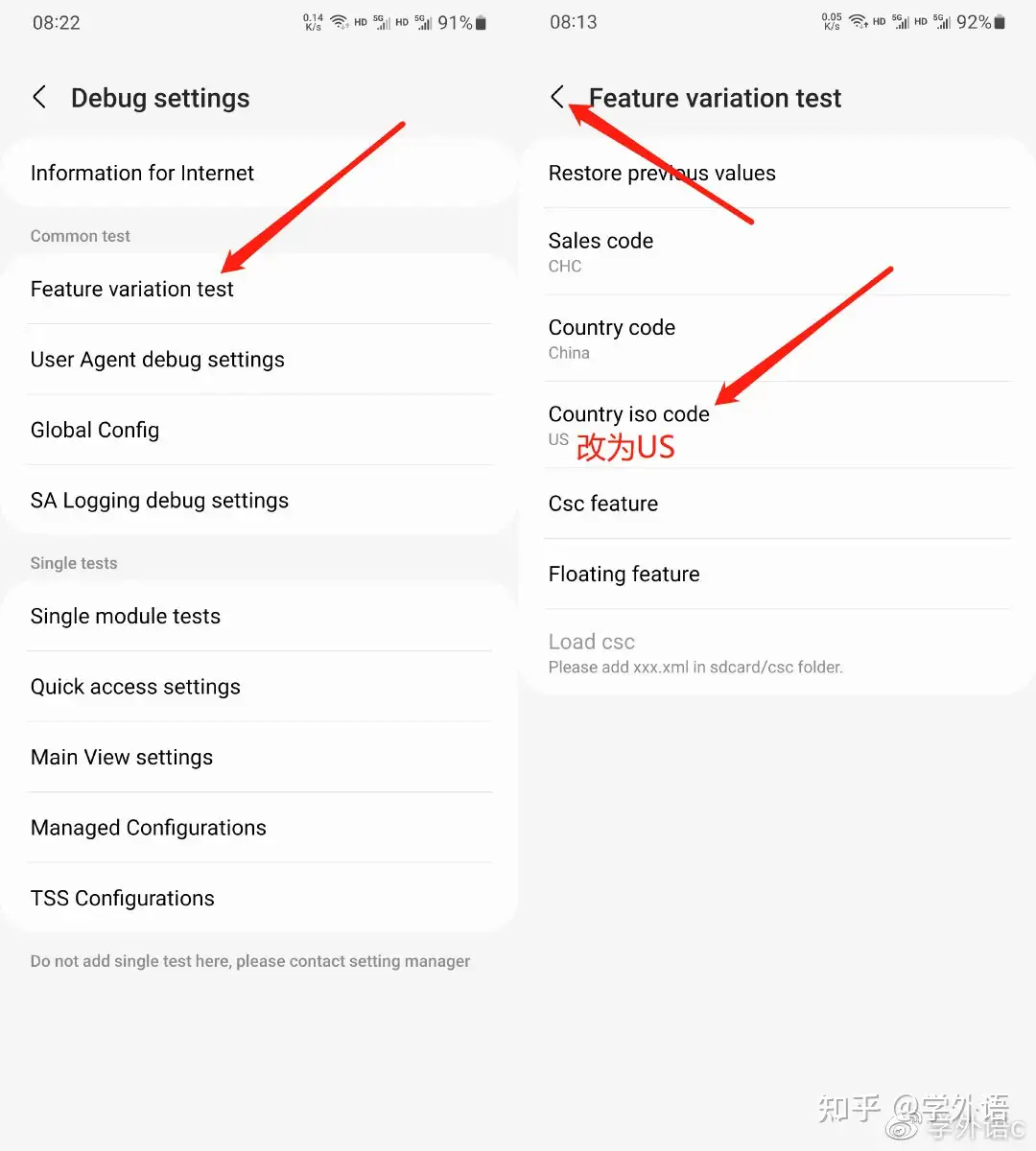
7.点击Single module tests
8.点击Blockers settings
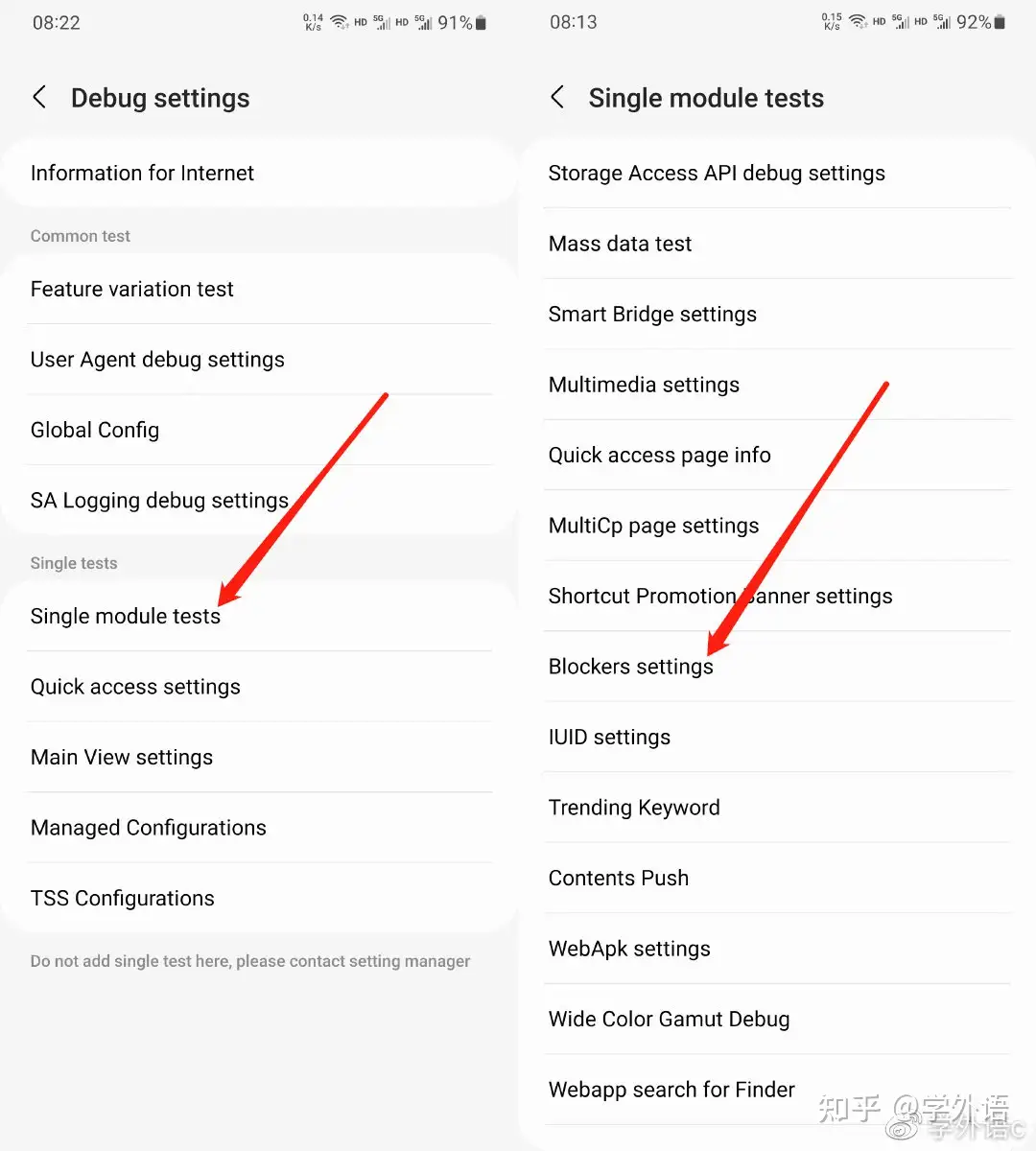
9.打开Support Content blockers开关
10.来到广告拦截器页面就有插件显示了
11.下载AdGuard Content Blocker使用即可
AdGuard插件.apk 下载地址:https://wcwc.lanzouo.com/iMWtw0s1itwj
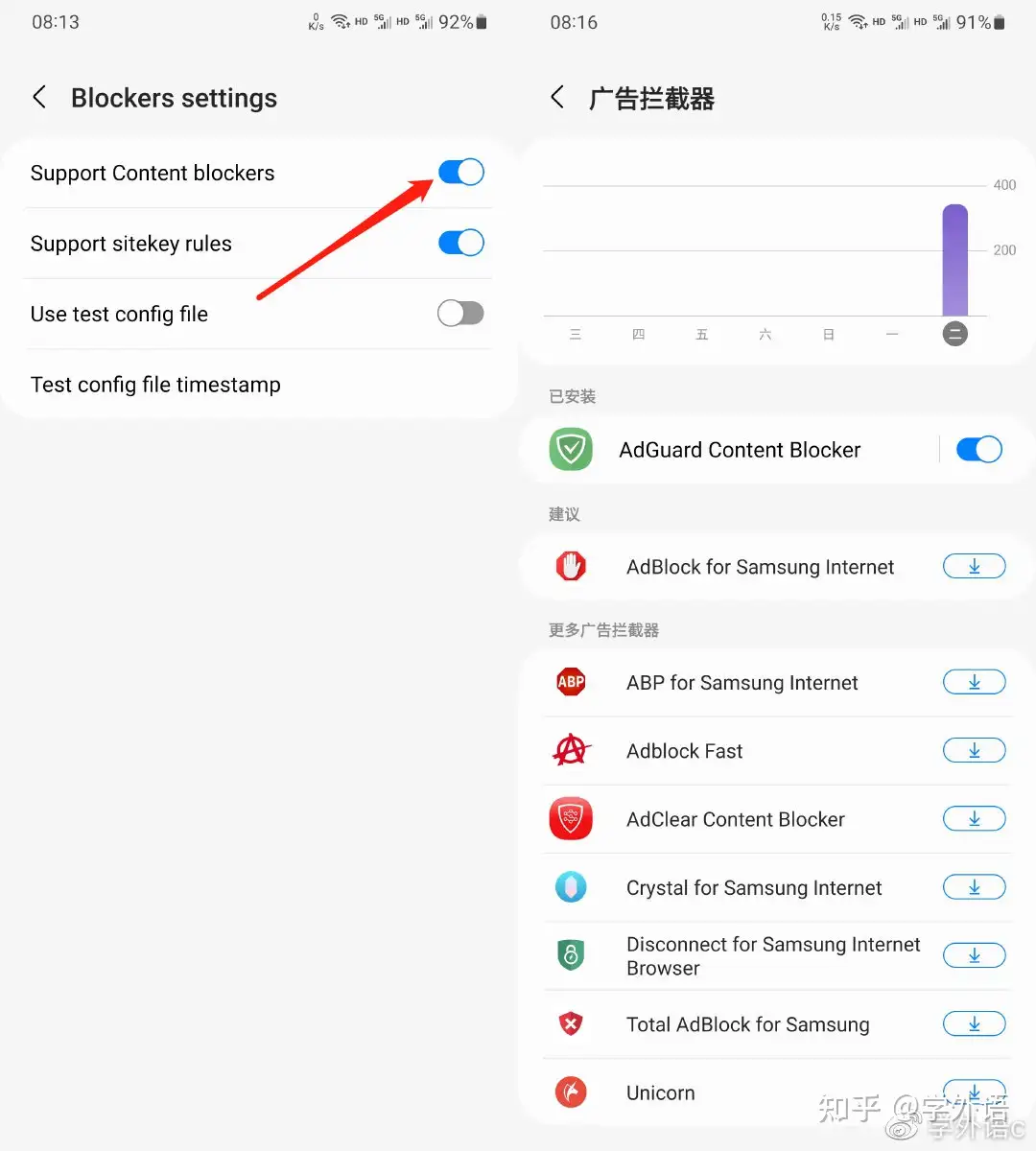
转载地址:知乎
相关介绍:少数派